For the best technical compatibility , please use one of the following as your preferred browsers:
Google Chrome,
Safari
MODULE - SECTION:
Select ‘START’ to open the training module section in a new window.
You will need to view the module screens sequentially the first time you attempt the module.
You can exit the program at any time. Your progress will be saved, and you can start where you left off when you next login.
Use the ‘Help’ button on the top right corner of the training module for information on navigating the training module.
Once a module is completed, you can still launch and review the content but only your original successful attempt is recorded in the system.
INFO:
This provides you with a brief overview of the module and/or section.
STATUS:
This lets you know which modules have been attempted and/or completed. You will need to go through all sections in the module, including the knowledge checks, in order to complete the module.
MENU:
Use the menu bar to locate contact information, help and to update your profile.
You can also watch short videos on how to use this portal:
1. Attempt and complete modules
If you need additional information regarding the training modules, please contact your school administrator.
For a comprehensive user guide, click here.
To contact us, click here.